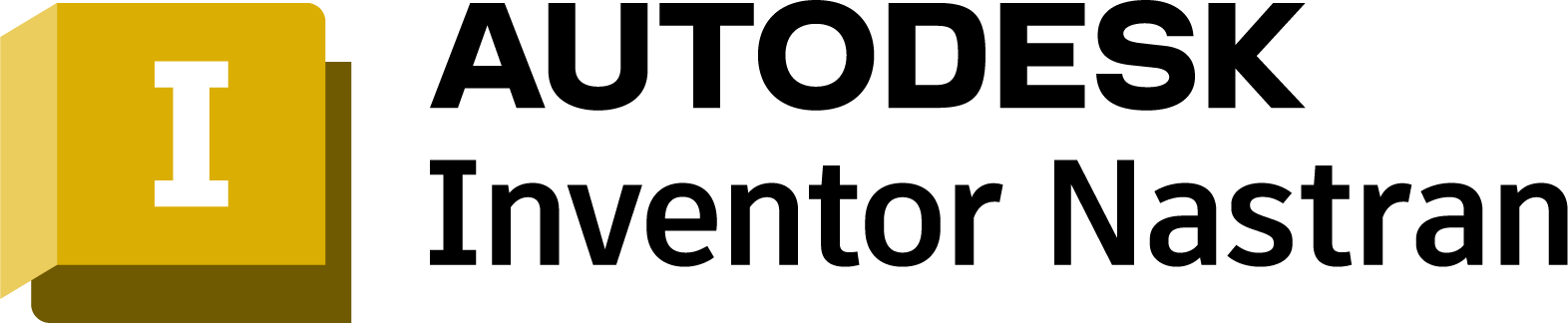of experience

The user interface appearance in Inventor Nastran program looks very similar to other CAD software programs that you have had the opportunity to use in your work. The workspace takes up the most space. This is where you see the visualization of the currently tested element.
On the left side, you will find a “tree” where you can display individual parameters of the solid as well as options that have been enabled for the specific analysis.
At the top of the screen, you will find a horizontal ribbon menu. From there, you can manage the view, enable, disable, and evaluate simulations, as well as configure specific loads.
With just a few clicks, you can configure and modify the mesh and its parameters. The horizontal commands also include typical system commands related to file handling and tutorials.
Contrary to appearances, you don’t need many weeks to learn the basic functions of Inventor Nastran.
Only a few days are sufficient.
With the help of Inventor Nastran, you can perform a number of analyzes directly in the program without having to resort to other, complicated tools. Each test can be carried out in several variants so that you can test different solutions right away. What possibilities does the latest version of the program offer?
Linear analyzes assume the proportionality of the applied forces to the resulting displacements or stresses to the deformations created in the material. In this way, you can easily calculate the displacements that will occur in the tested element. Based on the results, you will calculate both the stress and effort of the material. In linear analysis, all forces are in equilibrium.
Non-linear analyzes can be static or dynamic. There are no proportional relationships between the load and material properties (or only in a small range of loads). This function is useful when examining elements with large displacements and changes in boundary conditions during the analysis or contacts between objects as a result of forces.
With Inventor Nastran software, you can determine what analysis to perform to obtain optimal test results. Determine whether the yield strength of the material has been exceeded and decide how you test the system – linearly or non-linearly.
In this model, time and inertia parameters appear, and you can observe what happens to the object depending on the change in their values. In this way, you investigate reaction of an element that has been brought out of equilibrium by external forces and tries to return to it.
Inventor Nastran from version 2021 has the ability to carry out the so-called. explicit analysis. It is a great tool for simulating crash tests, as a result of which you will check the behavior of materials at high strain rates. In this way, you will check how a computer dropped from a height or a speeding car hitting an obstacle will behave.
Thermal analyzes are used to determine the temperature and heat fluxes in variable or constant system conditions. In this way, you can determine the temperature fields in a given element, determine the intensity of heat flow and radiation, and even check how a given material will react to temperature.
This is a key feature for all people who design machine elements. As a result of the fatigue analysis, you will calculate how many cycles the structure can withstand under the influence of cyclical or variable loads. You will also check its resistance to vibrations depending on the material from which it was made.
Of course, this is not all Inventor Nastran can do! It is also worth mentioning harmonic analysis, analysis of composites or contact zones. They will allow you to thoroughly examine the property of the material that you need at the moment.
Do you want to convince the investor that your project will work in all conditions? Show how your structure will behave under random dynamic load.
You’re probably wondering why you should choose Inventor Nastran software? Here are a few reasons:
Inventor Nastran software is a powerful tool that helps you quickly and accurately perform structural testing and analysis. Using it, you can reduce production costs and correct many errors at the design stage, when the costs of the entire operation are minimal.
Inventor Nastran is a powerful solver that allows you to perform many types of different analyzes. Thanks to it, you can check the operation of linear and non-linear forces and dynamic phenomena such as temperature or drop tests. You no longer have to sit for hours with a calculator in your hand!
The beauty of Nastran software lies in its simplicity. Rich possibilities have been packed in a clear interface. In this way, you can speed up and partially automate your work without having to wander through complicated menu windows. With access to free tutorials, you’ll find all the features you need in no time.
Surely you know the problems associated with converting the same file to the standards imposed by different programs. By integrating the CAD Inventor solid modeler with the advanced FEA solver, you don’t have to worry about a thing. In the same program, you analyze the problem and observe its visualization.
By combining Inventor Nastran with CAD software, you save time and money because you only use one universal tool.
As an experienced engineer or designer, you surely know that the first 20% of your work and commitment yields the best results. The other 80% is wandering blindly and looking for inspiration.
Let Inventor Nastran do 80% of the work for you, and focus on what you do best!