of experience

These enhancements in Autodesk Inventor 2025 are designed to not only improve the visual aspects of working with a model, but also to make design processes easier and faster through more intuitive tools and better collaboration between team members.
The Sheet Metal Modernisation section of Autodesk Inventor 2025 brings significant innovations and enhancements to improve working with sheet metal projects.
These enhancements to sheet metal design in Autodesk Inventor 2025 are designed to make the design process more flexible, precise and efficient, allowing for faster and easier creation of advanced sheet metal designs. Improved workflow, new tools and features and enhanced integration with manufacturing processes are key elements that contribute to the quality and accuracy of sheet metal designs.
This section focuses on the new capabilities and enhancements introduced in Autodesk Inventor 2025 to improve the part modelling process.
These innovations in part modeling in Autodesk Inventor 2025 focus on increasing the flexibility, precision, and efficiency of the design process. With advanced patterning options, iProperties data integration, and enhanced selection mechanisms, users can achieve even better results in less time, which is particularly important in complex engineering projects.
In the latest version of Autodesk Inventor, we have focused on expanding and optimising the assembly modelling functionality to enable engineers to create more complex and accurate designs with greater efficiency.
Simplification of components for contour representations: We have introduced a function that allows individual components of an assembly to be simplified to their outline representations, which speeds up the design and simulation process. This makes it easier to manage system resources and improves performance when working with large assemblies.
More efficient exchange and control of project data: Interoperability enhancements facilitate the exchange of design data between different platforms and tools, ensuring smoother collaboration in multi-disciplinary teams. Enhanced options for exporting and importing assembly data increase compatibility and enable more efficient use of teamwork in the design process.
These enhancements to the creation of technical documentation in Inventor 2025 aim to provide engineers with comprehensive tools to accurately define and communicate design details, which is critical in the manufacturing, quality control and design submission process. These enhancements facilitate the creation of clear, detailed and standards-compliant engineering drawings, resulting in higher efficiency and quality engineering work.
In the new version of Autodesk Inventor, we have fundamentally strengthened the interoperability capabilities with other engineering and design platforms, which significantly improves workflows and allows seamless data exchange between disparate systems.
Strengthening interoperability in Autodesk Inventor 2025 is a strategic move to provide engineers with greater flexibility and openness in their design processes. Through better integration with external systems, engineers can now use design data even more effectively, collaborate with other disciplines and complete complex engineering projects more efficiently.